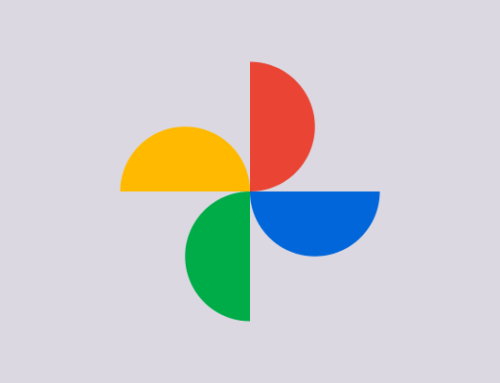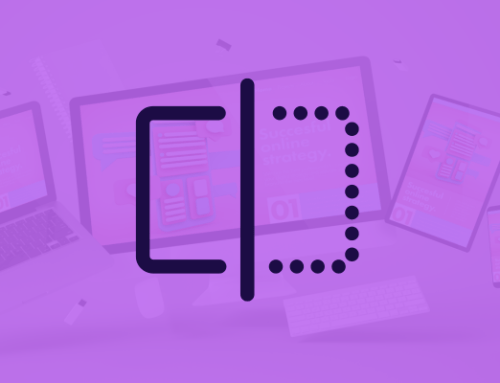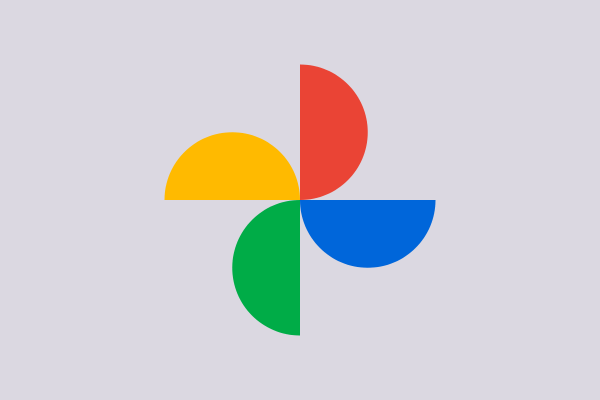
Google My Business (GMB) has become an important part of local businesses. Google is less keen than ever on third party citations and off-page signals and is now relying heavily on content in GMB for ranking. We’ve decided to share the long list of changes, upgrades and tests to Google My Business during 2019.
GMB made several headlines with a host of updates, which would be too vast to cover in one article. With four major Google Algorithm updates, there was at least one major local algorithm update in addition that tied to neutral matching.
Following is a summary of most of the updates and changes that happened in GMB this year, along with a few that are strictly not related to GMB.
January: Messaging, SAB flow, Virtual office rules
- Google’s abandonment of SMS-based messaging drove owners and agencies to message exclusively through the Google My Business app as Google began emphasizing messaging in the
GMB profile. - For service-area businesses, Google introduced a new sign-up flow that begins with a question about whether the business has a store or an office and sends the user down a SAB-specific path if the answer is no.
- Google also provided guidelines to understand who is eligible to create a GMB page for a virtual office. In simple terms, on-site staffing is a must.
February: Map Reviews, AR directions, Join waitlist
- Google introduced a feature enabling hotel operators to directly enter their check-in and checkout times in Google My Business.
- Google also tested augmented reality walking directions in Maps and rolled them out extensively in August, but they still haven’t proven to be fruitful ten months later.
- The company also made replying to reviews in Google Maps easy by allowing business owners with verified GMB listings to reply on the desktop instead of asking them to use the GMB dashboard or Mobile App.
- Google also introduced the “join waitlist” feature, which is a part of Reserve with Google whose functionality is provided by DineTime. Users have to input party size to receive updates on the status of their wait by texts.
- The Search Engine Giant also announced the launch of their new spam report form for Google My Business and Google Maps related spam.
March 2019: Duplex rollout, Core update and SAB addresses disappear
- Google introduced the Duplex restaurant reservations over the phone for Pixel users in 43 states in the U.S. and later broadened the capability to Android phones & iPhones.
- For service-area businesses, Google removed business addresses from the GMB Profile.
- The company also began running tests for auto-generated posts featuring reviews.
- Although not local, Google’s March Core Update affected some local businesses and their customers. We didn’t notice any major change for our clients though.
April: Assistant local results, GMB paid services survey
- Business Listings that appear in Google Home or Google Assistant search results are drawn from Google Guaranteed Listings or listings certified by partners Porch or HomeAdvisor.
- Google Posts enabled businesses to promote reviews as well as testimonials in a new form presented as “Suggested Posts.”
- Google also surveyed small business owners to understand how much they can pay for monthly subscription fees that include a host of enhanced features and services of Google My Business, to which there were mixed reviews.
May: Popular dishes, food ordering, and CallJoy
- CallJoy automated customer service and call intelligence capabilities were introduced by Google for the SMB market for $39/month. The service and its capabilities were then upgraded in November.
- ‘End-to-end’ food ordering was brought to Google Assistant, Google search and Maps via partners, DoorDash, Postmates, Delivery.com, and others.
- Google also began to showcase a carousel of “popular dishes” on local restaurant pages in which selections are generated by machine learning.
June: Mapspam and Shortnames
- The Wall Street Journal published an article on fake listings on Google search and maps. The search engine giant later countered with a post on how it fights local spam.
- To encourage more local businesses to claim profiles, Google added various new GMB features and tools and also offered new branding and promotional capabilities.
July: Get a quote and place topics
- Google rolled out a new “Get a quote” button in local knowledge panels for some businesses that had opted-in GMB messaging.
- It also tested “place topics”, basically tags, themes or keywords taken from machine learning using reviews. Note: Place topics only appear when there are enough user reviews on the GMB profile.
August: Carousel pack, bulk reviews, Google Screened
- A horizontal carousel was also tested to replace the local pack in mobile results.
- GMB added support for hotels to update services and amenities details, appearing in Search and Maps.
- Google also introduced bulk review management to allow businesses to view reviews for multiple listings at once and reply to them for multiple locations.
- Google announced the testing of “Google Screened.” The program is directed at professional services but is currently limited to a few verticals in markets.
- As part of Local campaigns, Google also tested competitor ads in local business profiles.
September: Post highlights, food ordering opt-out
- Google Post highlights start to show up in the Local Pack and Local Finder, although the posts have no impact on ranking.
- Google enabled local restaurants to opt-out of third-party food ordering and delivery, which proved to be highly unpopular.
- Another Core Algorithm Update was launched, which had an impact on local marketers. Again, this one didn’t have any major impact on our client rankings.
October: Search by photos, Incognito Mode for Maps
- A new “search by photos” option was introduced in mobile results which appear as a module in SERP that opens a larger page of an image with star ratings.
- Google implemented several promised privacy controls for users that included Incognito Mode for Google Maps, voice control to delete Google Assistant search activity and auto-delete for YouTube history.
November: Local algo update, follow local guides, no more phone support
- A local guides follow feature was introduced to enable Google Maps users in multiple cities to follow local guides and see local recommendations of places and things to do.
- Toll-free phone support was discontinued for Google My Business. Users are now required to fill out a form and request a call back which slows response times.
December: Review carousels, auto-Posts, choose an area
- Google started showing carousels with local reviews (and Q&A content) on local business profiles, whenever relevant to the search query & has enough “high-quality reviews.”
- It also began creating posts automatically from GMB posts, but these posts cannot be deleted by the business owner.
- Google displayed a “request quotes” button in local results. Only available to businesses participating in the Local Services Ads (LSAs) program and that have passed “Google Guaranteed” background checks.
- A test for the “choose area” feature was conducted that enabled mobile users to refine their search area below a city level as well as allow businesses to designate a large metropolitan area (MSA) as a service area than smaller areas.
Local SERP continues to evolve
Many of the above changes have impacted local marketers, but certain developments are more important than others. Google is using machine learning extensively to improve the relevance and autogenerate content for uses that vary by query and context. Keep reading for upcoming updates in the local search world.
Do you know where you stand? Are you taking advantage of all the options available to you? Are you unwittingly sabotaging your own GMB? Contact us today for a Local SEO Audit