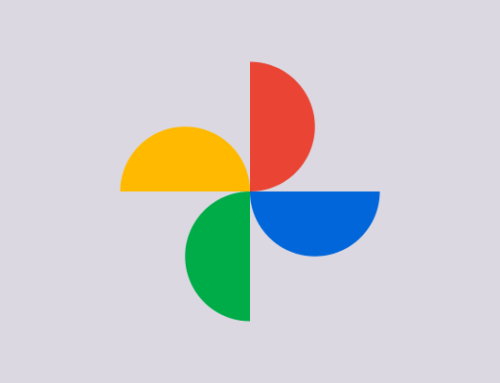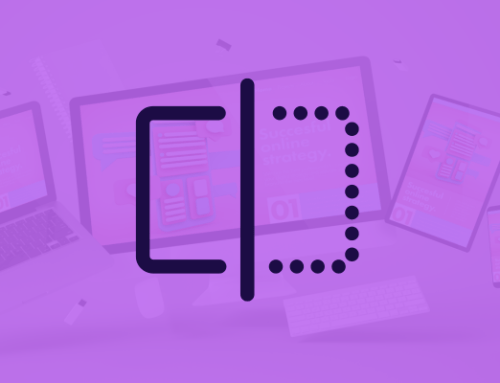In today’s digital age, having a secure website is not just a luxury—it’s a necessity. Cyber threats are ever-evolving, and no one is immune. From small businesses to global enterprises, everyone is a potential target. The importance of website security has been highlighted by numerous incidents, but one stands out as a stark reminder of what’s at stake: the “Mother of all Breaches” (MOAB).
The Mother of All Breaches (MOAB)
The MOAB refers to a massive password leak that exposed billions of usernames and passwords. This breach, discovered in 2021, compiled data from numerous previous breaches, creating a colossal database of compromised credentials. This incident underscored the vulnerabilities that exist and the necessity for robust security measures.
Why Website Security Matters
Protecting Sensitive Data
Websites often collect sensitive information, including personal details, payment information, and proprietary data. Without proper security, this data can be exposed or stolen, leading to identity theft, financial loss, and reputational damage.
Maintaining Customer Trust
Trust is a crucial currency in the online world. A secure website reassures visitors that their data is safe, fostering trust and encouraging repeat business.
Preventing Financial Loss
Security breaches can lead to significant financial losses through direct theft, fines, and the cost of repairing the damage. For small businesses, this can be devastating.
SEO Benefits
Search engines favor secure websites. A secure site is more likely to rank higher in search results, driving more traffic and potential customers.
Key Aspects of Website Security
To ensure comprehensive security, it’s essential to focus on multiple areas, including password security and computer security.
Password Security
Passwords are the first line of defense. Weak or reused passwords are an open invitation to hackers.
Use Strong Passwords
Encourage the use of strong, unique passwords. A strong password typically includes a mix of upper and lower case letters, numbers, and special characters.
Implement Two-Factor Authentication (2FA)
Adding an extra layer of security, 2FA requires users to provide two forms of identification before accessing their account.
Regularly Update Passwords
Users should update their passwords regularly and avoid using the same password across multiple sites.
For managing passwords, tools like LastPass offer a secure solution for storing and generating strong passwords.
Securing Your Computers
Securing the computers used to manage your website is equally important. If a hacker gains access to your computer, they can potentially access your website.
- Install Antivirus Software: Antivirus programs can detect and prevent malware infections. Some reputable options include Norton, McAfee, and Bitdefender.
- Keep Software Updated: Regularly update your operating system and all software to patch security vulnerabilities.
- Use a Firewall: Firewalls can block unauthorized access to your computer, providing an additional layer of security.
Securing Your Website
Securing your website involves a combination of good practices and the right tools.
SSL Certificates
An SSL (Secure Sockets Layer) certificate encrypts data transmitted between your website and its visitors. This is essential for protecting sensitive information and is also a ranking factor for search engines.
Regular Backups
Regularly backing up your website ensures that you can quickly restore it in the event of a security breach or data loss. Many hosting providers offer automated backups, or you can use plugins like UpdraftPlus for WordPress.
Security Plugins
For WordPress users, there are several plugins that can enhance your website’s security:
- Wordfence: Provides firewall protection, malware scanning, and login security.
- iThemes Security: Offers features like brute force protection, file change detection, and two-factor authentication.
- Sucuri Security: Includes activity auditing, file integrity monitoring, remote malware scanning, and a website firewall.
Practical Tips for Enhancing Website Security
Limit Login Attempts
To prevent brute force attacks, limit the number of login attempts allowed from a single IP address.
Use a Secure Hosting Provider
Ensure your hosting provider prioritizes security and offers features like regular backups, SSL certificates, and malware scanning.
Keep Your CMS and Plugins Updated
Content Management Systems (CMS) and plugins regularly release updates to address security vulnerabilities. Ensure they are always up-to-date.
Use a Website Maintenance Service
Website maintenance services can provide regular updates, backups, and security monitoring. These services ensure that your website remains secure and runs smoothly without you needing to handle all the technical details. Learn more about WordPress Maintenance Services from GreenixMedia.
Monitor Your Website
Regularly monitor your website for suspicious activity. Tools like Google Search Console can alert you to potential security issues.
Website security is an ongoing process that requires vigilance and proactive measures. The MOAB incident serves as a stark reminder of the potential risks and the importance of taking security seriously. By implementing strong password practices, securing your computers, and using the right tools and plugins, you can significantly reduce the risk of a security breach.
In an era where cyber threats are ever-present, investing in website security is not just a best practice—it’s essential. By doing so, you protect not only your data but also your reputation and your customers’ trust.
Helpful Links
By prioritizing website security, you not only safeguard your digital presence but also contribute to a safer internet for everyone. Stay vigilant, stay secure!